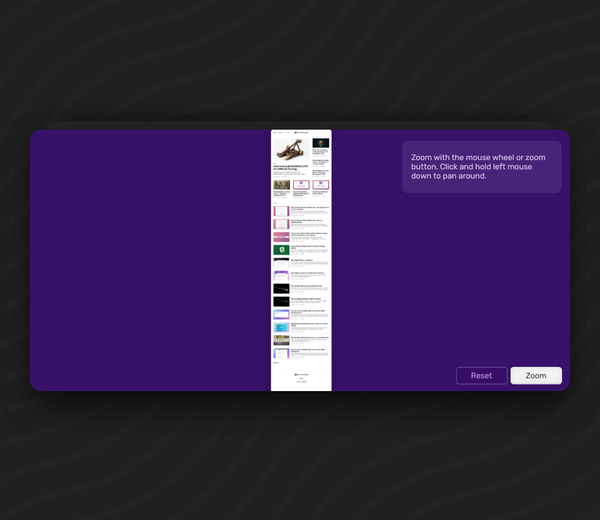How to update the Adapt Authoring Tool
This tutorial will walk you step by step through how to update the Adapt Authoring Tool.
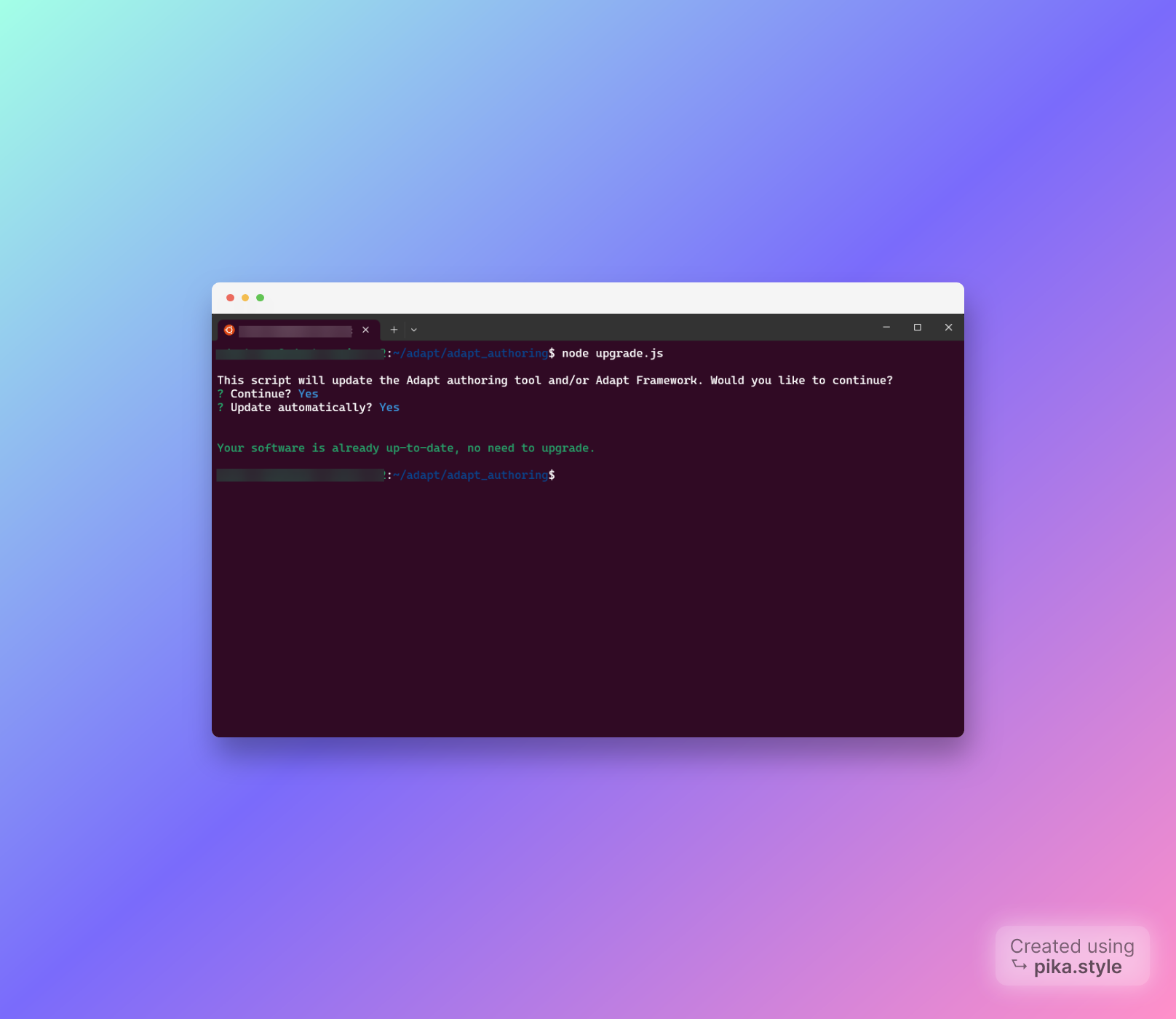
Introduction
If you've overcome the hurdle of getting Adapt Authoring tool installed, you can be forgiven for expecting updating to be a bit of a challenge too. Rest assured, it's actually quite easy. When you know how.
Updating the Adapt Authoring tool
First open your terminal / command prompt and navigate to the folder containing the Adapt Authoring Tool. By default this folder is named adapt_authoring.
For example, in our tutorial for installing Adapt on an Ubuntu server, we installed Adapt in our users home directory.
cd /home/$user/adapt_authoring/
Then enter the following command:
node upgrade.js
You'll be asked if you want to continue to update, type y to continue.
The next question asks if you'd like to 'Update Automatically'. Specifically what this means is do you want to automatically install the latest version, or would you like to manually select a specific version of the Authoring Tool. If you're happy to go ahead and update to the latest version, hit Y.
Remember you can find information about how to install the Authoring tool here
Then you're done! Not too tricky right?